The Power of a Call to Action (CTA) to Increase Conversions

In the world of web design and digital marketing, a Call to Action (CTA) is one of the most important elements on your website. Whether you’re trying to get visitors to sign up for a newsletter, make a purchase, or simply get more information, a CTA helps guide them toward the next step. But what makes a Call to Action effective, and how can you optimize it to increase conversions with CTA?
What Is a Call to Action (CTA)?
A Call to Action is any prompt on your website that encourages users to take a specific action. CTAs can appear as buttons, banners, links, or even text within content. The goal is to drive a visitor to perform an action that moves them down the sales funnel or toward your website’s goal—whether that’s making a purchase, filling out a form, or reading more content.
Some common CTA examples include:
“Buy Now”
“Sign Up”
“Learn More”
“Get Started”
“Subscribe Today”
Why CTAs Matter in Increasing Conversions
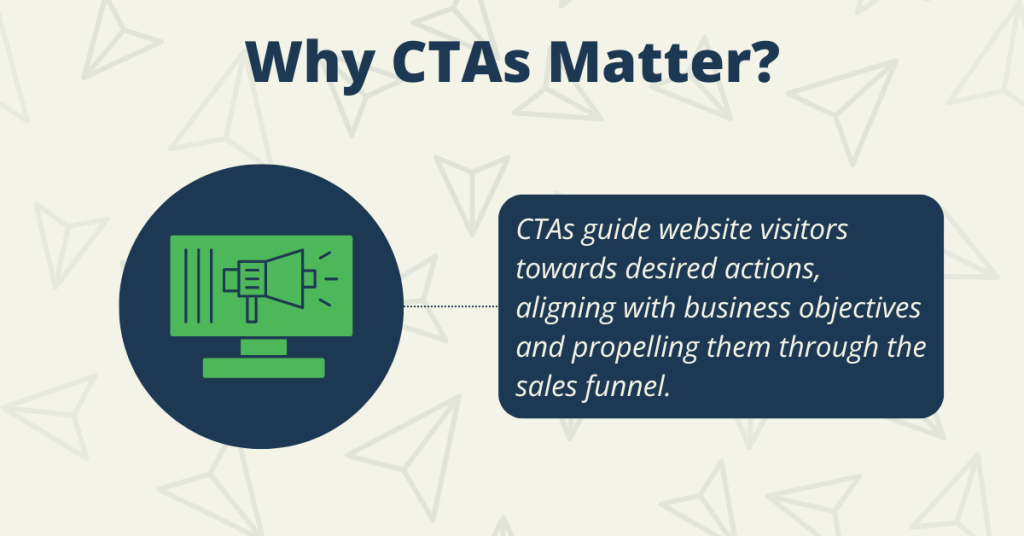
Without a clear Call to Action, visitors to your website might leave without ever interacting with your content or making a purchase. A CTA acts as a guiding light, directing the user to the next step they should take. Think of it as a road sign that leads visitors where you want them to go.
Here’s why CTAs are essential to increase conversions with CTA:
They guide user behavior: Without a CTA, users may not know what to do next. CTAs tell visitors exactly what action they should take.
They boost conversion rates: A well-placed CTA can drive higher conversions by encouraging users to complete desired actions.
They create urgency: Words like “limited time offer” or “sign up now” push users to act quickly, helping to increase conversions with CTA.
Key Elements of a High-Converting CTA
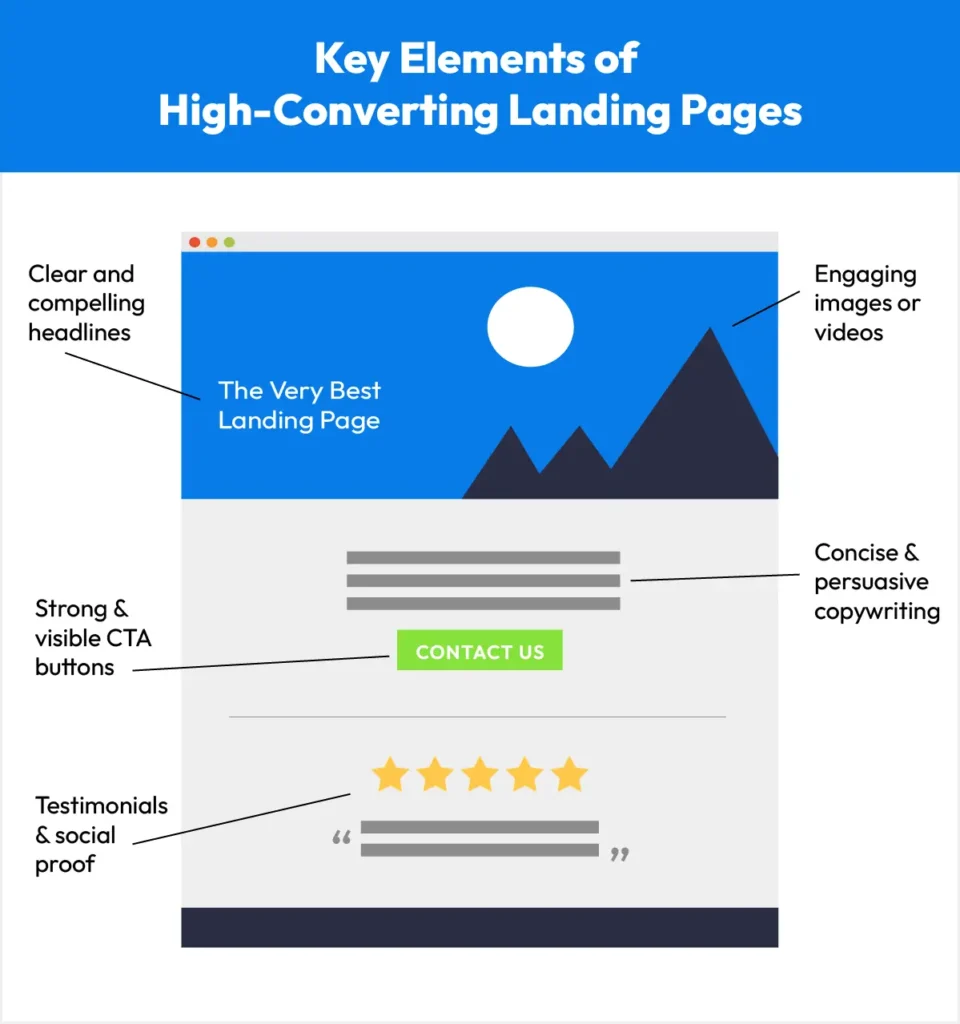
To effectively increase conversions with CTA, you need to make sure your CTA buttons are optimized. Here’s how to design a Call to Action that drives higher engagement:
Clarity is Key
Your CTA should clearly communicate what action you want the visitor to take. Avoid vague wording—be specific. Instead of “Click Here,” try something like “Get Your Free E-book” or “Start Your Free Trial Today.” This clarity helps increase conversions with CTA.
Action-Oriented Language
Use strong action verbs to compel visitors to act. Phrases like “Download Now,” “Start Here,” or “Claim Your Offer” prompt users to take immediate action, increasing your chances to increase conversions with CTA.
Create Urgency or Scarcity
Encouraging users to act fast can significantly increase conversions with CTA. Use phrases like “Limited Offer” or “Only 5 Left” to make the CTA more time-sensitive.
Make It Visually Stand Out
Your CTA button design should be easy to spot. Use contrasting colors that stand out from the rest of your page. It should also be large enough for users to easily click on mobile and desktop devices, ensuring you don’t miss out on opportunities to increase conversions with CTA.
Keep It Above the Fold
Place your CTA where users can see it without having to scroll. That doesn’t mean it has to be right at the top of the page, but it should be visible as soon as the page loads. This increases the likelihood that users will act and increase conversions with CTA.
Offer Value
Tell users what’s in it for them. Whether it’s a free resource, a discount, or an informative guide, make sure users know what benefit they will get by clicking on your CTA, motivating them to act and increase conversions with CTA.
Testing Your CTAs to Increase Conversions
Once your CTAs are live, it’s essential to A/B test them to see what works best for your audience. Test different versions of your CTA to find out which performs better—try variations in wording, color, and placement.
For instance, you might test:
“Start Your Free Trial” vs. “Get Started Today”
Different button colors (red vs. green)
Placement (top vs. bottom of the page)
Use analytics to track how often users click on your CTA and measure the success rate of the actions they take. By optimizing your CTA for better performance, you can increase conversions with CTA.
Examples of Effective CTAs to Increase Conversions
To inspire you, here are a few examples of high-converting CTAs that can help increase conversions with CTA:
Dropbox: “Sign up for free” (clear, straightforward, and free)
Amazon: “Add to Cart” (direct and immediate)
Airbnb: “Start your search” (encourages users to explore)
Conclusion
A well-crafted Call to Action is a powerful tool that can significantly improve user engagement and increase conversions with CTA on your website. Whether you’re trying to sell a product, capture leads, or encourage further exploration, the CTA is essential for guiding your audience toward the next step. By focusing on clear language, urgency, and value, you can make your CTAs an integral part of your website’s success.
Remember, the effectiveness of your CTA relies on continuous testing and optimization. With the right strategy, you can turn website visitors into loyal customers, subscribers, and followers—all by learning how to increase conversions with CTA.


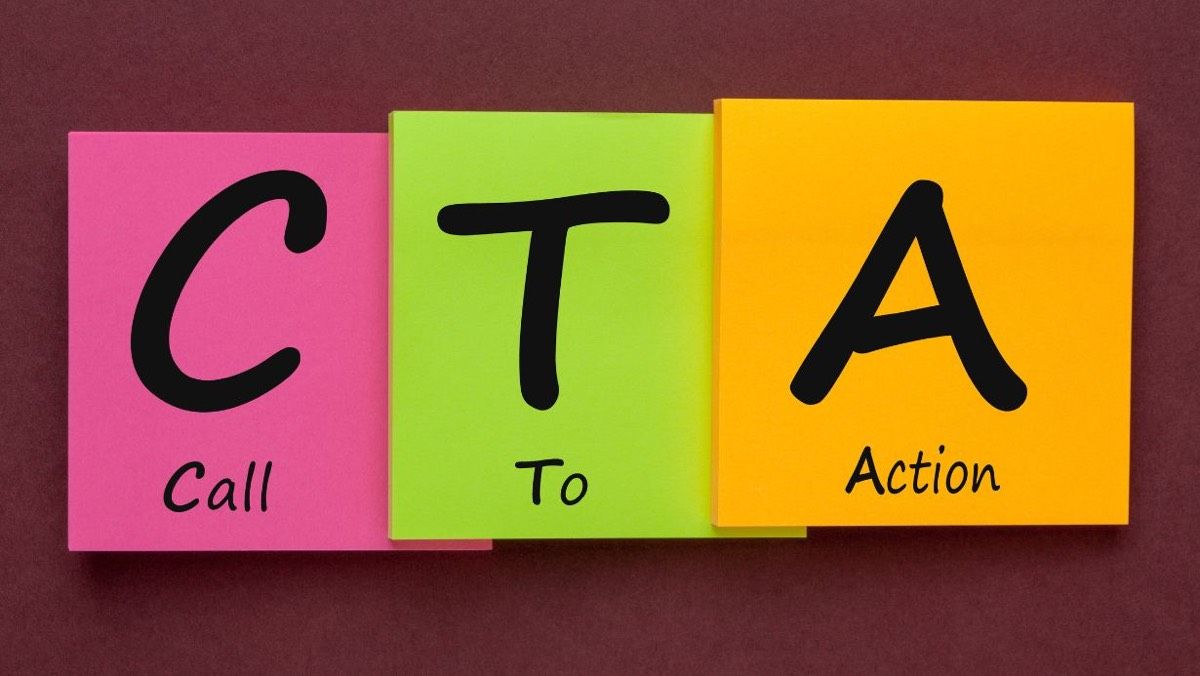





Leave a Reply